Brokerage Account
Our self-directed accounts can buy Publicly Traded Stock, ETFs and Mutual Funds
Open & Fund Your Account
Complete the TradeStation Account Application & Add-On Agreement
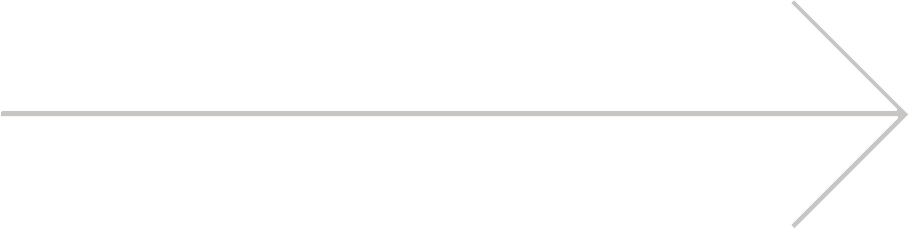
You authorize money to
be sent to your TradeStation Trading Account
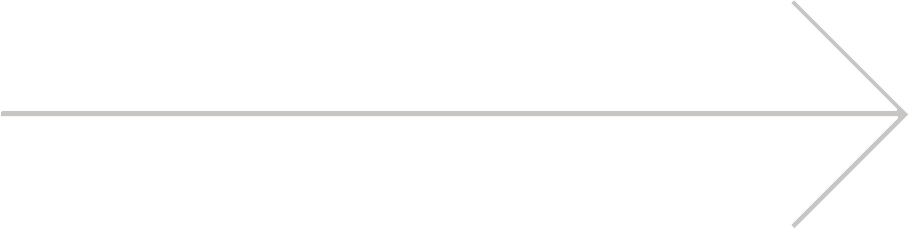
Trade
Get Access to Trade Stocks, ETFs, Mutual Funds, Options, & Futures.
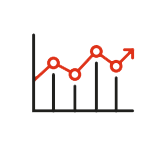
Stocks
Enjoy equities trading with
TradeStations award-winning trading
technology
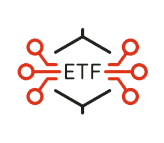
ETFs
Get access to more than 2,000 ETFs

Options
Tools you need to leverage options.

Futures
Trade futures contracts on indices,
gold, Euro, crude oil, bonds, and many
other futures contracts
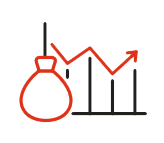
Mutual Funds
Deep selection of Mutual Funds.
Choose among more than 2,000
mutual funds

Bonds and T-Bills
Bond and T-Bill orders can only be
placed by phone. Please contact
TradeStation Trade Desk at
954.652.7915 to place a trade.
Fee Schedule
What are the fees to add a TradeStation Trading Account?
The Brokerage Account fee schedule consists of an Annual Account Fee of $100, and a $25 fee to transfer cash to your TradeStation Trading Account.
Directed
Account Fee
TradeStation Funding Fee
$25 per transfer
Directed
Account Fee
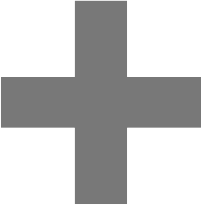
TradeStation Funding Fee
$25 per transfer
TradeStation Brokerage Account Application & Add-On Agreement
Transfer Funds to/from TradeStation
Brokerage Trading Account
Establish a TradeStation Trading Account Owned by Your Account at Directed IRA
Step 1
Open an account with Directed IRA. Sign account agreement and provide
government ID (such as driver’s license or passport). Skip to Step 2 if you already have a Self-Directed Account established with Directed IRA.
If you have a Gemini Crypto IRA, you will need to establish a non-Crypto account to proceed as our Crypto IRA is exclusive to Gemini.
Step 2
Transfer or rollover existing retirement account funds or make a new contribution. Skip to Step 3 if your account at Directed IRA has available cash to fund your TradeStation Brokerage Account.
Step 3
Complete the TradeStation Brokerage Account Application & Add-On Agreement. By completing this form, you will instruct us to establish an Equity and/or Futures Account with TradeStation, and provide us with instructions for funding the account.
Step 4
You will receive an email from [email protected] with login and onboarding instructions to access and set up your Brokerage Account.
Step 5
You will be asked to complete a few TradeStation agreements after you login for the first time. Please review and sign all agreements to begin trading Equities and/or Futures.
These agreements may include:
- TradeStation Subscription Agreement
- Nasdaq Exchange Agreement
- NYSE/AMEX/ARCA Non-Professional Agreement
- OPRA Non-Professional Agreement
- CBOE Futures Exchange Agreement
Step 6
Start Trading!
Brokerage Account FAQs
How do I open a Brokerage Account with TradeStation using my Directed IRA Account?
Complete the TradeStation Brokerage Account Application & Add-On Agreement listed above.
How long will it take to get an account set up with TradeStation?
Typically, it will take between 3-5 business days to open and fund your TradeStation Brokerage Account.
How do I send additional funds to my TradeStation account?
Complete a Transfer to/from TradeStation linked
Why can’t I fund my TradeStation account with my personal bank account?
You cannot transfer funds directly from your bank account because they will need to flow through your custodian (Directed IRA) for tax and reporting purposes.
What fees will I be charged for having a brokerage account with TradeStation?
Please refer to the fee schedule included with your Brokerage Account Application & Add-On Agreement. Fees are subject to change.
Does TradeStation have a mobile app?
Yes, a mobile app is available on Android or iOS. For more information, please go to TradeStation’s website: TradeStation Apps & Platforms.
What if I already have a TradeStation account?
Your Self-Directed Brokerage account will seamlessly connect to your existing login/email
What timeframes am I looking at the first couple of days?
- Average time to get application approved – 2 Days
- Average time to get fund transfer from DIRA to TS – 3 Days
- Average time to start trading – 5 Days
How do I log in for the first time?
You will receive a temporary username and password from [email protected] within five business days of completing the application.
How do I reset my password?
Contact TradeStation support by phone or email. Their contact information can be found here: Contact TradeStation
How do I move fund back from TradeStation to Directed IRA to do alternative investments?
Please electronically complete a Transfer to/from TradeStation linked here (Need Link)
Can I trade options?
Options trading is currently only available within your Equities Brokerage Account.
What is available to trade in an Equities account?
Common Stocks, ETFs, Open-End Mutual Funds
How do I trade Mutual Funds?
Mutual Funds can only be purchased inside of the TradeStation Client Center by logging in using your preferred internet browser. Mutual Fund purchases can not be completed on the phone app.
Once logged into the TradeStation Client Center, navigate to Accounts (Green Banner), then select Equities Accounts. Once Equities Accounts is selected, select Mutual Fund Trading. From there, you can show past orders or enter a new order.
How do I trade Bonds and T-Bills?
Bond and T-Bill orders can only be placed by phone. Please contact TradeStation Trade Desk at 954.652.7915 to place a trade.
